HOW IT WORKS.
Illuma Square Economy Series is designed to be affordable and easy to setup and operate.
You can start with a small kit and add on to your system later. The startup kit we offer is a complete turnkey package that includes the Illuma Square Economy Series floor panels as well as everything to assemble and operate it. Kit sizes are 4×4, 6×6, 8×8, 10×10, 12×12 and 14×14. The largest size available in the Economy Series is 14×14 or 49 panels.
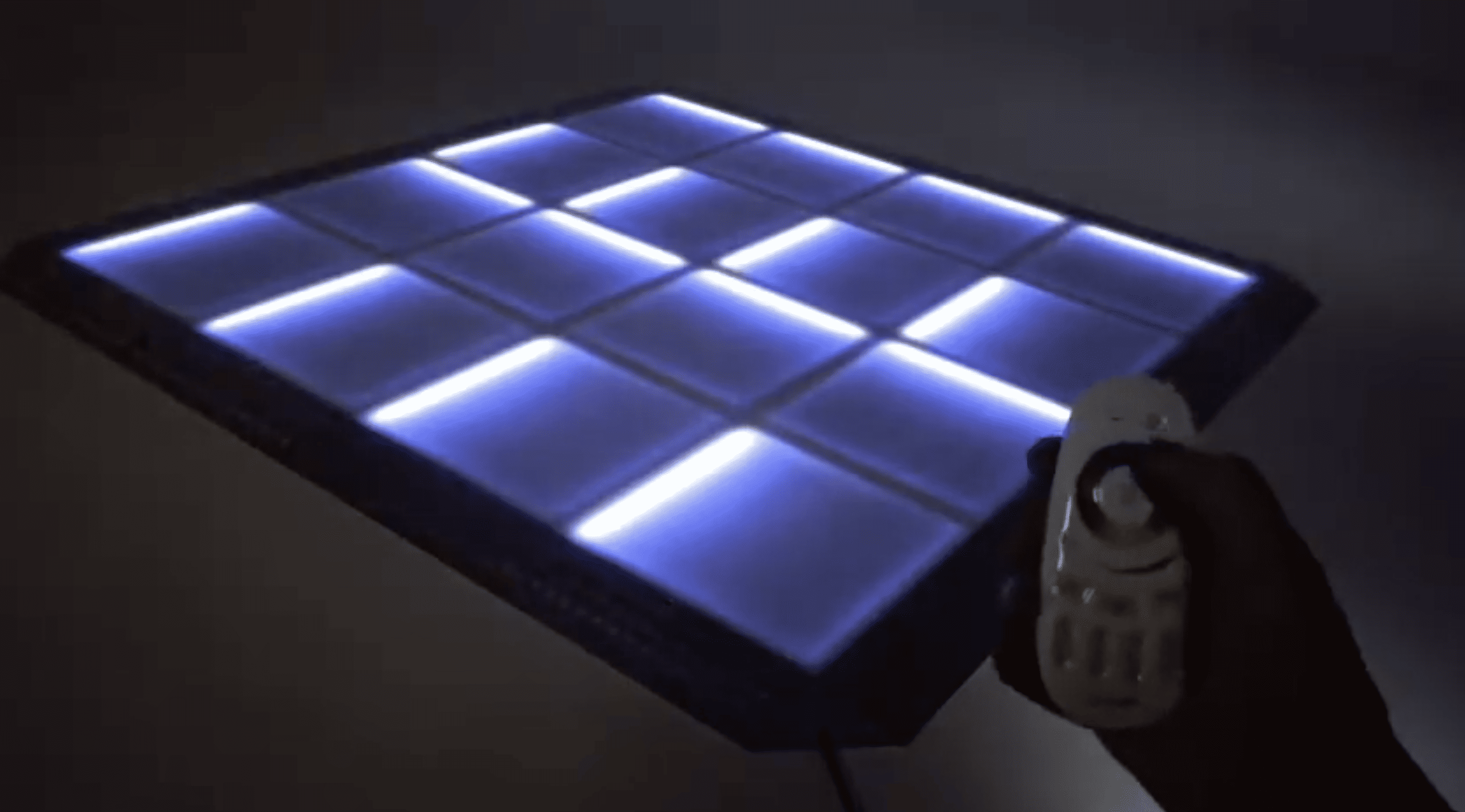

WIFI Capable
Control your Illuma Square from any WIFI device by downloading the free app from either the App Store or Google Play.
3 Year Warranty
A no questions asked 3 year limited warranty. Your satisfaction is our top priority.
Millions of Colors
Virtually endless color combinations for an unlimited selection of styles and moods for the perfect party!
Starting at $899
Own an entire Illuma Square system today for a low price and throw the party people will talk about!

Instructions
Download the Illuma Square Economy Series instruction manual here.
Plan your layout any way you want. Set a square floor, rectangle, a runway, T shape, L shape or U shaped. Program each panel to a channel. There are two models of floor panels; Model A and Model B. All panels may be programed to Channel 1, 2, 3 or 4.
Model “A” has its illuminating edge as shown below. Model “B” has its illuminating edge perpendicular to model “A” as shown below. Use one model or mix them up to create patterns and effects as shown below. Additional panels are available separately in either model.
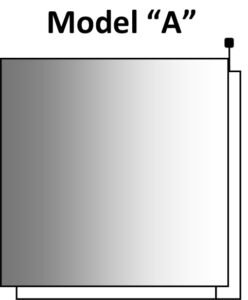
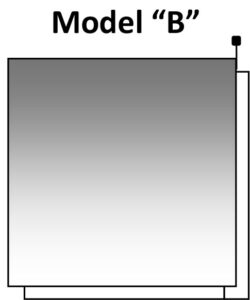
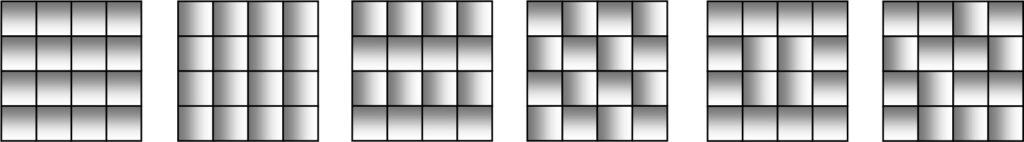

Remote Control

Master On / Off
This is the full ON or OFF control to all 4 channels. The on button also activates the sync all channels mode. Holding down the “ON” button for 3 seconds will activate the full white mode to all channels.
Color Wheel
Instantly select any color for all channels by touching the wheel in any mode. Rotate your finger aroundthe wheel to fine tune your desired color.
Brightness
Touch and slide your finger to the right to increase brightness or to the left to decrease brightness.
Speed + / –
Pressing or holding the (S+) button will increase the tempo of the active mode pattern and pressing the (S-) button will decrease it.
Mode
This button initiates the Mode function and scrolls through the modes in rotating order. Modes feature different color combinations, light transitions and patterns with 9 distinct modes. See the Mode Chart for detailed mode descriptions.
Channel Control
There are 4 separate ON/OFF buttons for selecting control and the setting of a single channel. Pressing one of the channels “ON” buttons activates that channel so commands will only affect that selected channel. Holding down the “ON” button for 3 seconds of any channel will turn that channel to full white. The “OFF” button of any channel will blackout that channel.




